Frequently Asked Questions
- The applicator can be adjusted to spray in 3 different directions
-
- horizontally,
- vertically
- 2-inch circular pattern.
-
- When adjusted correctly (horizontally or vertically), held 4-6 inches from the target area on the skin, the applicator will spray a 4-inch spray pattern.
- When adjusted for a circular pattern it is approximately 2 inches across. (nozzle adjusted to 45-degree setting)
- The width of the spray pattern will always vary depending on the distance of the applicator to the individual while spraying. When spraying a horizontal or a vertical pattern, the general setting for the most appropriate width is 4 inches. You can achieve this by holding the applicator 4 – 6 inches away from the individual.
(For 4000 T-PRO and 9300-G75)
This is caused by the Collar (part # 8001) being loose.
- Remove the Collar (part # 8001), Air Cap (part # 8002), the Spring Plate, and Spring (parts #’s 2027 & 2028). The spring and the spring plate maybe 2 separate pieces, or one complete piece welded together depending on when your applicator was produced.
- Put the spring and spring plate back into place. Please note that the spring plate has a little protrusion (male) that must line up with an indent (female) on the body of the applicator.
- Put the air cap and collar on next. Only thread the collar one or two turns. If you have lined up the spring plate properly, you should be able to press down on the air cap and feel it spring back when you release the pressure.
- Now press down firmly on the air cap and tighten the collar completely. If the spring plate did not line up properly with the body of the applicator, the air cap and collar will not fit onto the applicator properly and the applicator will not spray.
Once the steps above have been completed, there should be no bubbling in the cup, and the applicator should spray properly.
Spray into a towel or cloth, and confirm the gun is spraying “spotty”.
- If the problem is related to spray leaving gun unevenly:
-
- Adjust the fluid nozzle on the back of the applicator. Each solution is different therefore you may need to make adjustments from one solution to the next.
- Adjust your spray pattern to horizontal fan spray pattern and turn the fluid control knob all the way to its widest setting, and confirm solution sprays smoothly, correctly, and evenly.
- Then slowly “close” the fluid control knob shrinking the spray pattern width and set it approximately to a 4-inch wide spray pattern.
-
- If you still have spotting:
-
- Completely remove and clean the needle and air cap thoroughly.
- After cleaning, spray water through the gun while making sure that the water is spraying correctly.
- If water sprays correctly, try spraying with solution once again using the above steps
-
If the problem continues, please call our customer care department at 1-800-650-0930 for assistance.
This may occur due to hard water deposits and will be noticeable when applicator is disassembled for cleaning. It may look like rust or mineral buildup or a dry powdery residue To remove this residue, disassemble and clean the applicator using a solution such as WD40, CRC Cleaner, or “Lime Away” with a brush. Clean all parts, rinse well, then wipe and let air dry. After drying, reassemble applicator. Lube regularly with machine oil as needed. It is very important to air dry, and wipe excess water off all parts, when rinsing and cleaning the applicator. Do not reassemble the applicator while wet.
- Check and clean the Nozzle. If damaged, it will require replacement
- Check and clean the Needle Assembly. If damaged, it will require replacement
- The Needle Packing Nut is too tight. Using a wrench, loosen the needle packing nut 1 or 2 degrees until the needle moves back and forth freely.
- This will require replacement. First, check the nozzle and air holes in the air cap. At times, the solution could be a simple clean.
- Try moving the applicator closer. The applicator may be too far from the individual (max. 6 inches away from the individual)
The Applicator is being held too far away –4 – 6 inches. Installing an extraction fan is a good option especially when using the TAN7400 AND TAN7350**
**Please check with your local jurisdiction on this matter.
(For 7000-MC and TAN7350 Applicators)
- Make sure there are no air leaks from hose attachments, gasket under lid, cup, also make sure that the pressure tube is attached correctly.
- After checking above, remove the needle, air cap, and fluid nozzle and clean the front of the applicator.
- Should the issue persist please call our customer care number at 1-800-650-0930 for assistance
(For 7000-MC and TAN7350 Applicator)
- Clogged 90 Degree Fitting at the Applicator and/or Nipple on the Lid of the Cup. Use either a small pipe cleaner, to clean out the hole so air can flow freely or
- The fluid coupler is clogged. Remove the cup assembly by loosening the nut at the top of the assembly. Use a cleaning brush to unclog the inside of the fluid coupler with soapy water. Reattach cup assembly to the applicator.
- Remove the butterfly nut on side of the applicator for 9300-G75
- The fluid knob is turned in too far – turn out to allow more solution flow
- The check valve or duck bill may be clogged. Clean or replace!
- Adjust the fluid knob on the back of the applicator to increase or decrease volume.
- Vary the distance between the applicator and the person you are spraying.
The Needle Packing Nut is too tight. Using the supplied wrench, gently loosen the nut (1 or 2 degrees only at a time). Again pull the trigger and release. Repeat until no water is seen at the nozzle hole.
- Check and clean the Nozzle
- Check and clean the Air Cap. Use a soft cleaning brush. Never use metal objects to clean holes in the air cap.
- Ensure you are spraying a wet enough spray to coat the surface of the body evenly.
- Check and clean the fluid tube and nozzle.
The Needle Packing Nut is too loose. Using a Wrench, Gently tighten the Needle Packing Nut 1 or 2 degrees only. Repeat until no water is seen where the Needle passes through the needle packing nut.